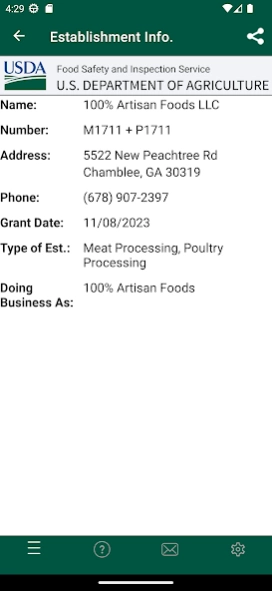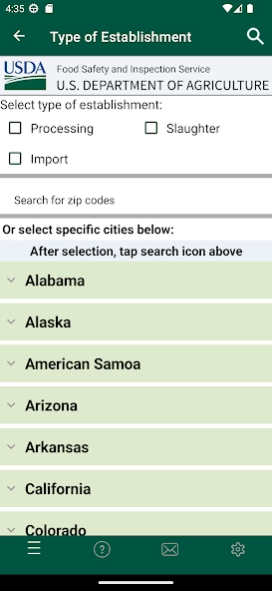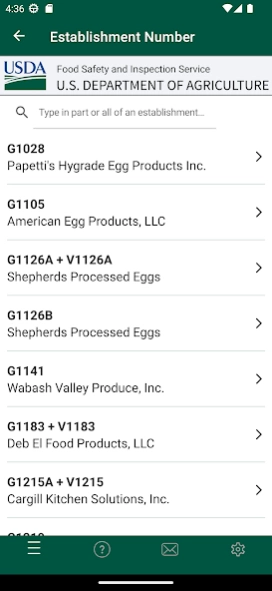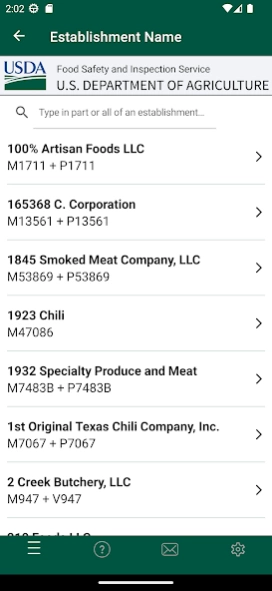USDA MPI Directory 2.0.0
Free Version
Publisher Description
USDA MPI Directory - The MPI Directory app allows customers to ‘look up’ or search establishments
USDA’s Food Safety & Inspection Service provides the Meat, Poultry & Egg Product Inspection Directory (MPI Directory). The MPI Directory provides 24/7 access to information on regulated establishments that produce meat, poultry, and/or egg products as regulated by USDA’s FSIS.
The USDA MPI Directory app allows customers to ‘look up’ or search establishments by location or zip code, type of inspection, establishment name or number and type of establishment. Customers can look up the information on a mobile device, when it’s needed from any place, anywhere, at any time!
Want to know where your food was produced or what an establishment produces? Just search by establishment name/number location/zip or type of establishment/inspection type.
The USDA MPI Directory app allows customers with or without an internet connection to access the information. While initial download and regular updates to the mobile device will require an internet connection, the directory information resides on the mobile device giving customers the option to look up information without an internet connection. Data is refreshed at least monthly and is also available as text or data downloads from the FSIS and Data.gov websites.
The FSIS Office of the Chief Information Officer (OCIO) created the downloadable mobile application for mobile devices, such as phones and tablets, to access the USDA MPI Directory data with increased functionality. While initial download and regular updates to the mobile application will require an internet connection, the mobile application’s normal mode of operation will give customers the option to work without a network connection.
Currently, the existing USDA MPI Directory public web page is accessed approximately 25,000 times per month. By making this public health information available via a mobile application, it is expected that the public access will significantly increase. As of May 13, 2013, the Android version of USDA MPI Directory was released and the Apple (iOS) version will be released December 2013.
Have food safety questions? Please download our sister app, AskKaren, from the Google Play Store!
Disclaimer:
The FSIS MPI Directory mobile application is provided “as is” and on an “as-available” basis. We hereby disclaim all warranties of any kind, express or implied, including without limitation the warranties of merchantability, fitness for a particular purpose, and non-infringement. We make no warranty that the USDA MPI Directory mobile application will be error-free, that the underlying data will be error-free, or that access thereto will be continuous or uninterrupted. USDA does not warrant, either explicitly or by implication, that this software program will not cause damage to the user’s computer or computer operating system, nor does USDA warrant, either explicitly or implicitly, the effectiveness of the software application.
About USDA MPI Directory
USDA MPI Directory is a free app for Android published in the Office Suites & Tools list of apps, part of Business.
The company that develops USDA MPI Directory is USDA Food Safety and Inspection Service OCIO. The latest version released by its developer is 2.0.0.
To install USDA MPI Directory on your Android device, just click the green Continue To App button above to start the installation process. The app is listed on our website since 2024-02-23 and was downloaded 1 times. We have already checked if the download link is safe, however for your own protection we recommend that you scan the downloaded app with your antivirus. Your antivirus may detect the USDA MPI Directory as malware as malware if the download link to usda.fsis.mobilempi is broken.
How to install USDA MPI Directory on your Android device:
- Click on the Continue To App button on our website. This will redirect you to Google Play.
- Once the USDA MPI Directory is shown in the Google Play listing of your Android device, you can start its download and installation. Tap on the Install button located below the search bar and to the right of the app icon.
- A pop-up window with the permissions required by USDA MPI Directory will be shown. Click on Accept to continue the process.
- USDA MPI Directory will be downloaded onto your device, displaying a progress. Once the download completes, the installation will start and you'll get a notification after the installation is finished.